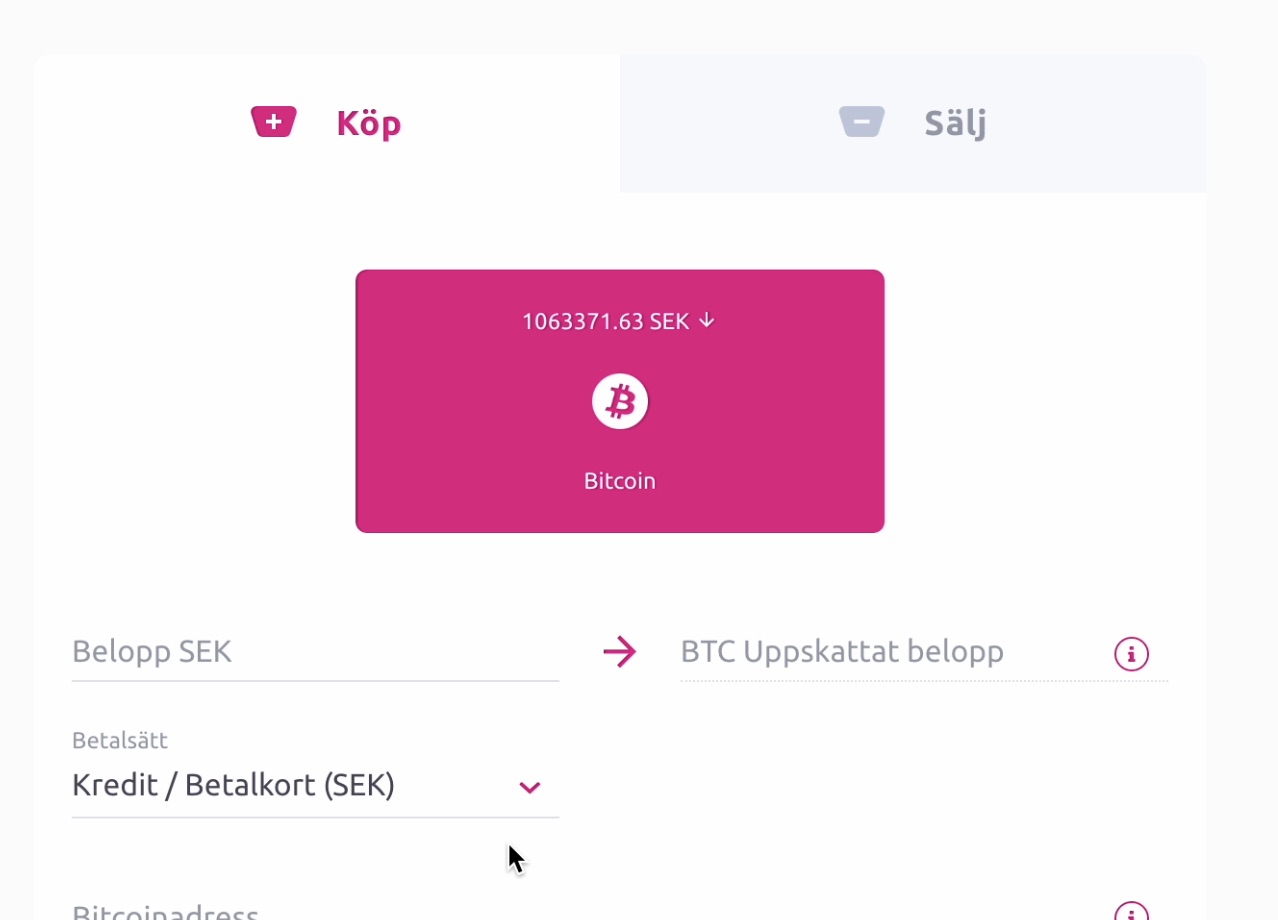Creating an account at BTCX is quick and easy, taking just a few minutes. With an account, you can buy and sell bitcoin safely and smoothly. Follow these steps to get started.
Step 1: Verify your identity with BankID or Freja e-ID
To create an account, you need to verify your identity digitally. BT.CX offers a simple login process via BankID or Freja e-ID. Once verified, you will be asked to read and accept our terms of service.
Step 2: Register your email and password
To proceed with the registration, enter your email address. A verification code will be sent to your inbox, and you must enter it to confirm your email. Next, you will create a password. For maximum security, we recommend using a password generator and choosing a combination of random words.
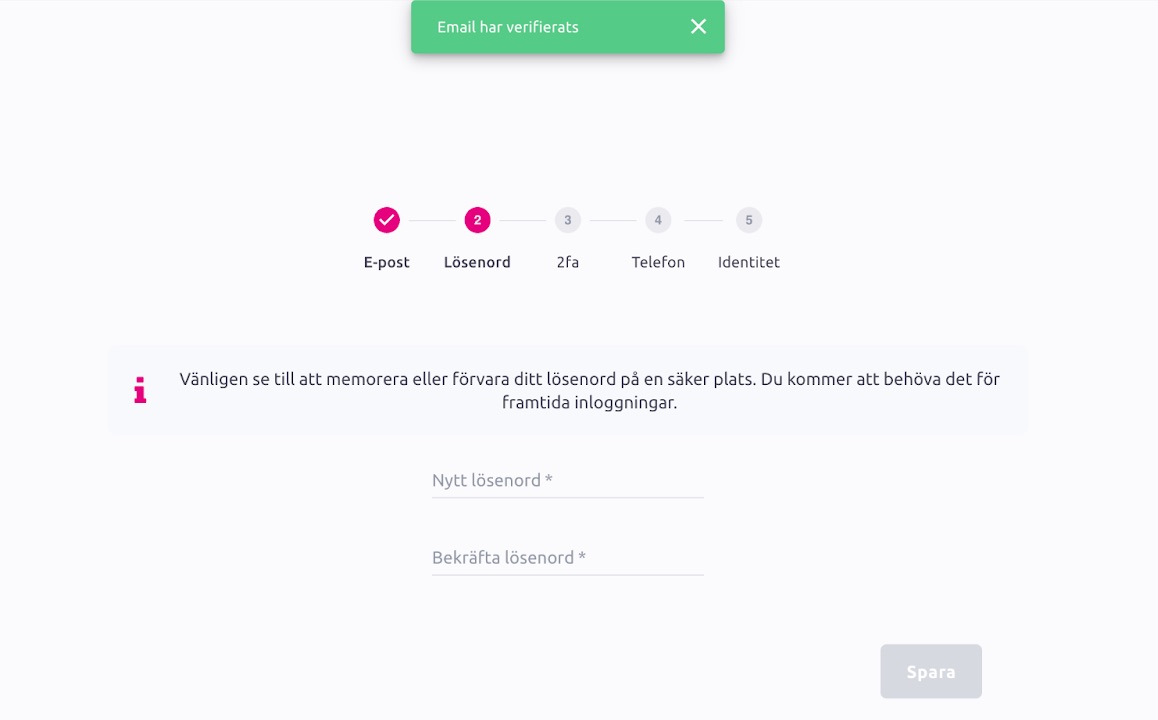
Step 3: Set up two-factor authentication
Two-factor authentication is optional but strongly recommended to keep your account secure. You can enable it by using an authentication app, such as Google Authenticator or Authy, and scanning the QR code displayed on your screen. Once scanned, enter the generated code to complete the setup. If you prefer to skip this step, you can select the "Skip" option.
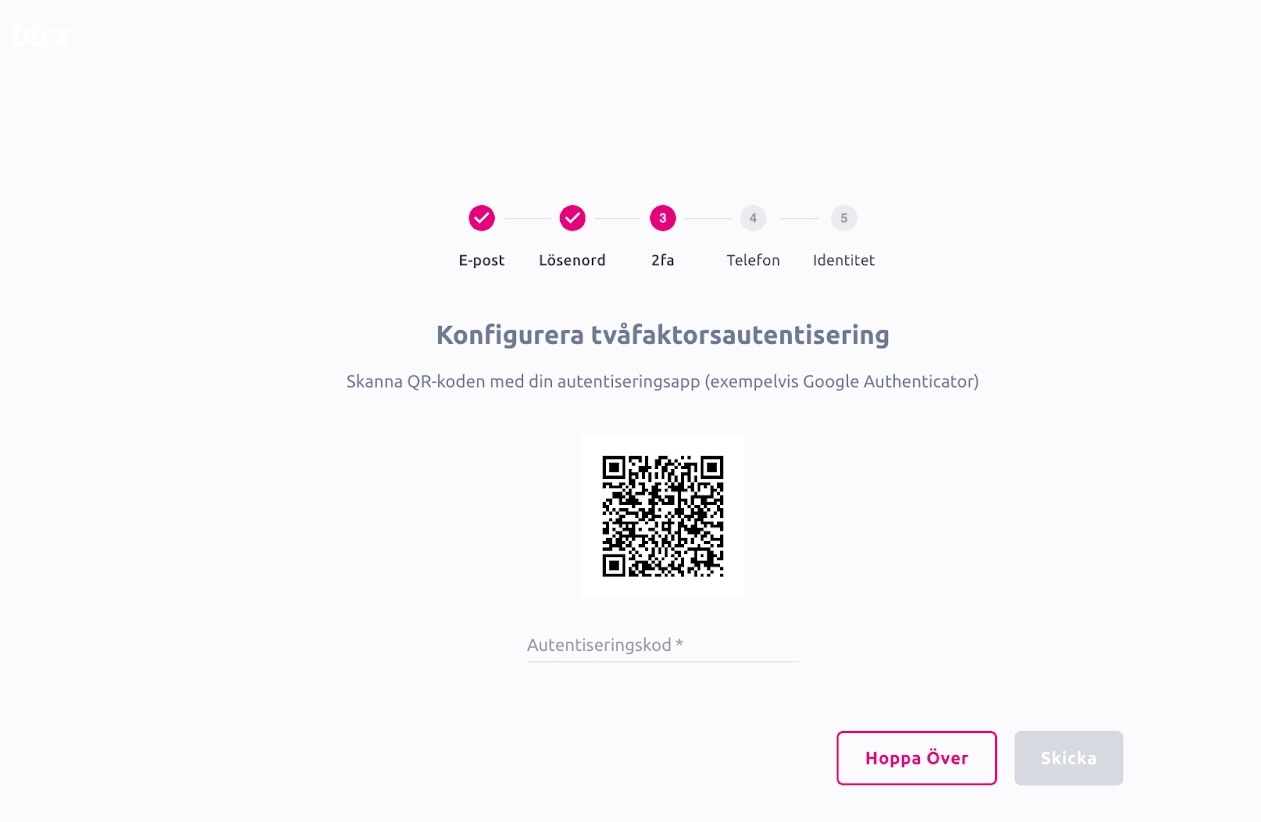
Step 4: Verify your phone number
To ensure that you can receive our confirmations and verify codes, you need to submit your phone number. After filling in your phone number, you will receive a code with SMS, which you write in the next step to confirm your registry.
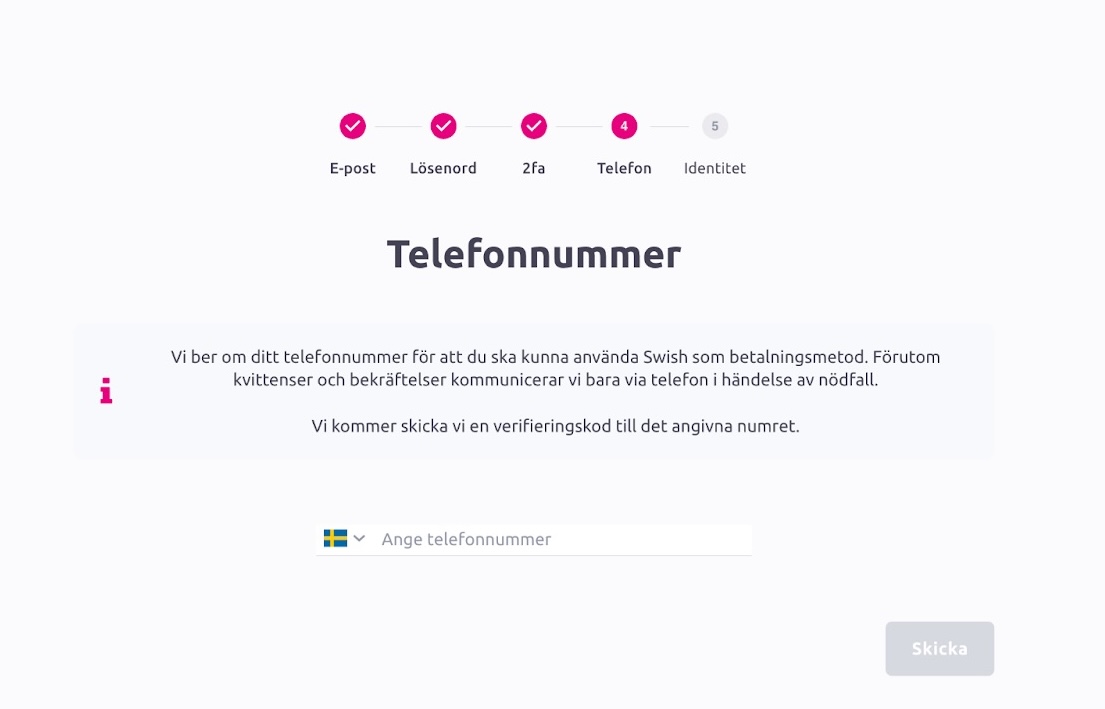
Step 5: Double check your information
Your information is automatically collected through your registry. Make sure that all your information is correct before moving on. To comply with current regulations, we also need to ask some questions about your financial situation.
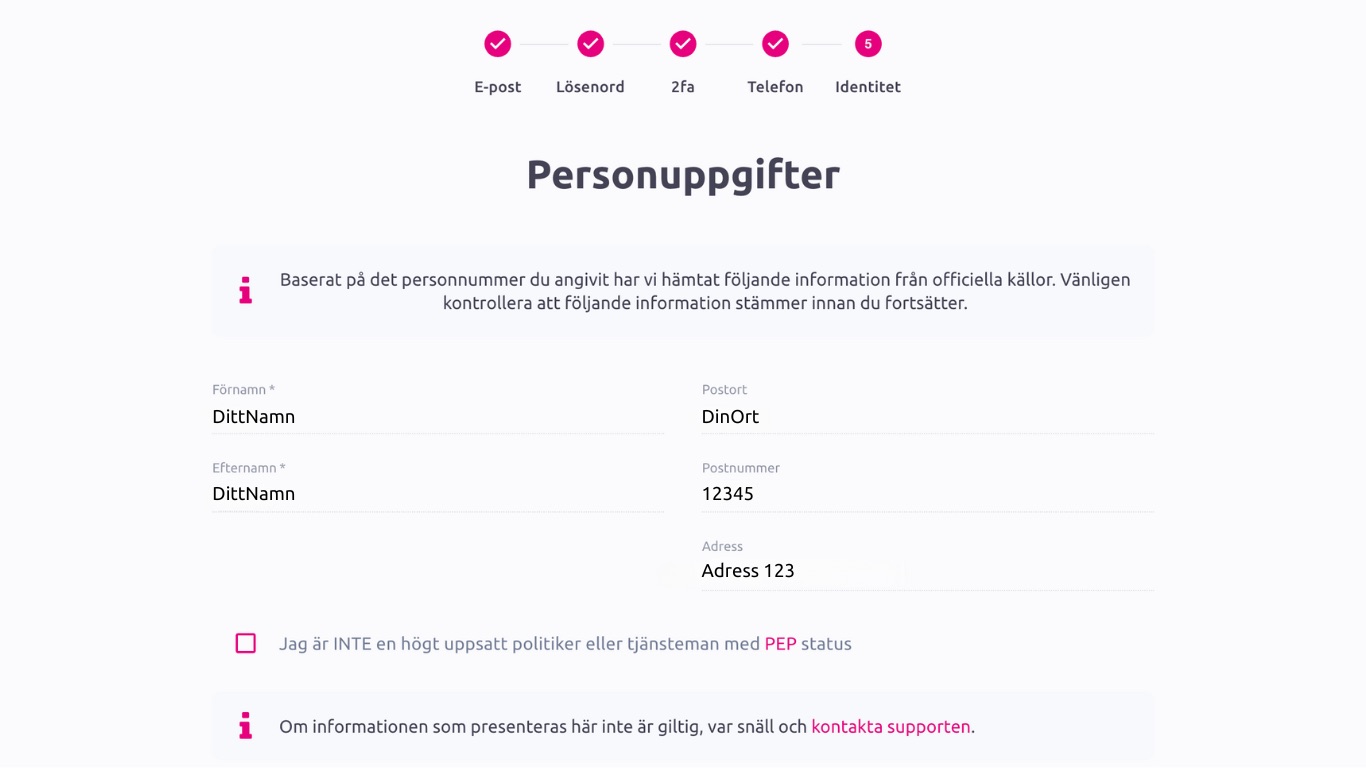
Done!
Now your account is created and you can start buying bitcoin right away. If you also want to sell bitcoin, you need to verify your bank account via your profile.